If you wish to know whether NECO has officially release the Result online at the SSCE Result portal, you are on the right place. The National Examination Council (NECO) is yet to announce the release of the Result for 2026 Exams. Here you will have the latest news on NECO 2026 Result. All candidates that participated in the exams are hereby guided on how to check their NECO exams Results at the official website.
For Candidates asking Whether the Result is out, the 2026 NECO Exams is yet to commence, the registration is still ongoing. The exams will be conducted according to the guidelines provided by the management board of the National Examination Council (NECO). Students will be provided with the procedures on how to check their NECO June/July Result here online.
This article outline simplified steps on NECO Results from www.results.neco.gov.ng is here. Those with difficulties while trying to check their Result should ensures that they get that rectified within four months time after the release of the SSCE Exams Result.
Latest News on NECO Exams Result for 2026
The National Examination Council (NECO) Senior Secondary Certificate Examination (SSCE) Result will be officially announce by the management after the conclusion of the 2026 exams. Students should focus on the ongoing registration and prepare adequately for the exams.
When will the 2026 Results be out?
The National Examination Council result will be out few weeks after the completion of the exams which might likely be around August and September . The internal exams result is normally out some weeks after the conclusion of the exams.
How to Check NECO Result 2026
To check your result, follow the seven (7) simple steps below. You can also email or print your result
- Launch your browser ( Preferably Google Chrome)
- Go to NECO result checking portal at https://results.neco.gov.ng/
- Pick your exam year. i.e., 2025
- Pick your exam type. i.e., SSCE INTERNAL (JUN/JUL)
- Enter your Token Number and registration number in the appropriate columns.
- Finally, click on the check result button to access your NECO result.
- Your Result will be shown.
Candidates should try as much as possible to enter their Exams details correctly. Those whose Result are not available or withheld at the moment should try it again after one month from the official released date.
How To Download Your SSCE Result at the Official Website
It is possible for candidates to have a soft copy of their result from the National Examination Council portal. To have your own adhere to the following procedures:
- Press Control+P on your PC
- The Result will be provided in a PDF form.
- Check and Locate an option “Save as PDF”
- Click on the Save button
- You now have the PDF Downloaded into your device without stress.
I hope this guidelines are very helpful?If you have questions concerning the National Examination Council (NECO) Result Checking portal, leave it on the comment box provided here under.
Related Post
- NECO Marketing Questions and Answers
- NECO Timetable
- NECO Civic Education Questions and Answers
- NECO Government Questions and Answers
- NECO English language Questions and Answers
- NECO Biology Questions and Answers
- NECO Literature in English Questions and Answers
- NECO NECO Mathematics Questions and Answers
- NECO Registration Form

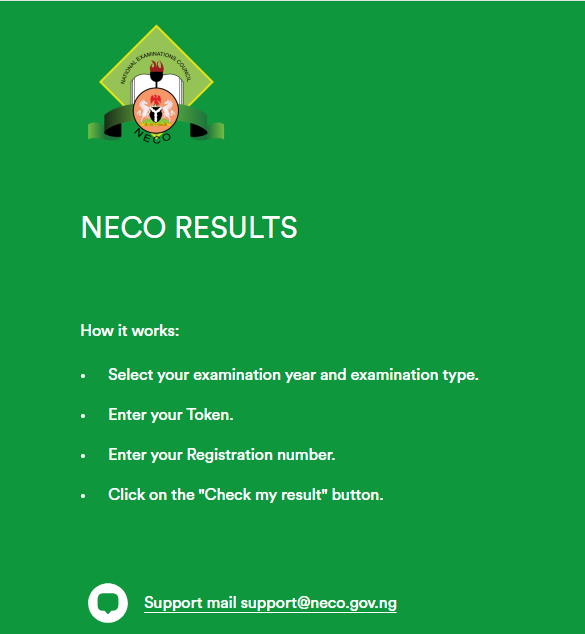
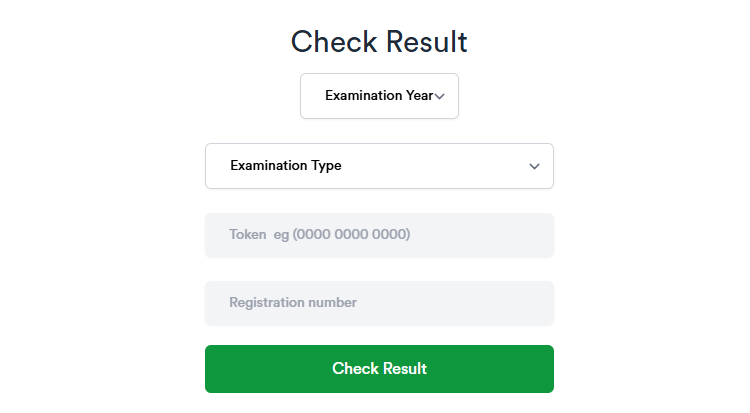
To check my results on physics practical
NECO office should publish all there office.and registration centre,like JAMB CBT canter