How to Disable Facebook Account for sometime: Are you wondering if you can disable your Facebook account now and use it later?
If yes, here is a post the treats the process involved in how to disable Facebook account fast in the comfort of your device.
How to Disable Facebook Account Temporarily
Facebook is a website of social networking that makes it easy to connect as well as share with your friends and family online.
Connecting with family and friends is vital, but you might want to take a break at a point in time. All you need to do if this is the case is deactivate your account.
This is a guide on “How to Disable Facebook Account Temporarily”. Disabling your Facebook account merely translates to deactivating your account.
On deactivation, your account will remain closed for as long as you please as far as you don’t attempt logging in.
During this deactivation period, your friends will be unable to access your profile or send you messages.
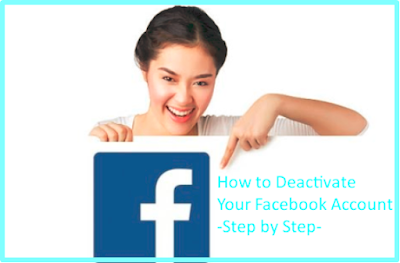
How to Disable Facebook Account Temporarily
1. Log into your Facebook account.
2. Click on the downward facing arrow on the top right corner.
3. Select “Settings“.
4. Click the “General” tab on the left hand side.
5. Select “Manage Account“
6. Scroll through the options and select “Deactivate your account“.
7. You’ll be required to enter your password. Do that and then click on “Deactivate now“.
Bear in mind that to reactivate your account, you’ll need to simply supply your login details and initiate a login.
You’ll gain access to your account effortlessly and get on with your online activities like you never deactivated it.
That is it on how you can Disable Facebook Account Temporarily. Please share this post!!!
Also, read
Facebook Marketplace – Buy And Sell | Facebook Marketplace Near Me
How To Add A Photo To A Facebook Comment
Learn About Facebook Shop Page – Facebook Market place shopping
See Facebook Marketplace Categories – Marketplace Facebook Category
Best Messaging App For Android: Android Messaging App
How to Log out of Facebook Account: Facebook Sign Out