Welcome to our guide on How you can unblock someone on instagram. Firstly, let me ask, Would you like to unblock someone whom you blocked on Instagram either by mistake or with intent? Don’t know how to go about it? You’re in luck! This post is solely aimed at showing you exactly how to unblock people on Instagram.
Often times, we find ourselves left with no choice but to block a particular person or people on Instagram. This choice could stem from the need to prevent people from getting notified of your posts for a while. Whatever your reason(s), you can unblock them whenever you deem fit.
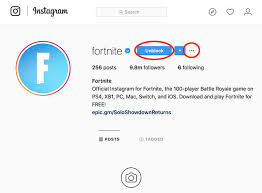
Steps On How To Unblock People On Instagram
READ How to poke someone on Facebook
These steps are clearly and concisely presented below;
- Open your Instagram app.
- Tap your profile tab on the bottom right corner. It is the icon on the extreme right.
- Tap the gear icon (iOS) or three vertical dots (Android) on the upper right corner, to the right of “Edit Profile”.
- Scroll through the options and select Blocked Users. Users which you’ve blocked are displayed here.
- Tap the profile of the user which you wish to unblock.
- Tap the ellipses (…) (iOS) or vertical dots (Android) on the top right corner of the screen.
- Select Unblock from the options.
- Tap Unblock again when prompted (iOS). Tap Yes, I’m Sure on Android devices.
The user will then be unblocked. To unblock other users, just repeat the steps. I hope the steps are very useful to you, kindly share it with friends.
