Welcome to our ultimate guide on How to retrieve deleted messages on Facebook chat. Here, we are going to give you the step by step procedures on how you can retrieve your deleted Facebook messages.
Simply follow the steps given below to successfully retrieve messages deleted on facebook.
Deleting Messages and Chat History
If you’re worried about having a record of some of your more sensitive conversations, you can easily delete them from Facebook. Just log in to your account and go to the Messages icon.

Both regular messages and chat messages are stored here. Just select a thread you’d like to edit and mouse over to the gear icon labeled Actions. Click on it and a drop-down menu will appear.
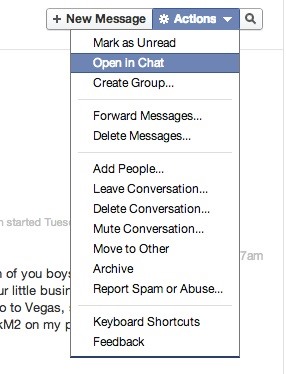
If you’re looking to hide a message or thread from your page, but not get rid of it completely, just Archive it. Archiving removes the items from your messages, but they can still be accessed at anytime.
If you want that message gone for good, you can delete the entire conversation (all messages within the thread) or just a particular message. You will be warned that any deletion will remove the message from this realm and the next.
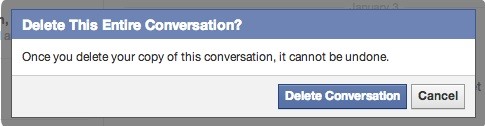
On Facebook’s mobile app, the process is more or less the same. If you have the most recent version, your messages and chats will come in the form of Chat Heads. If you click on a Chat Head, it will bring you into the standard messaging screen, but you can’t delete a message from within a Chat Head conversation.
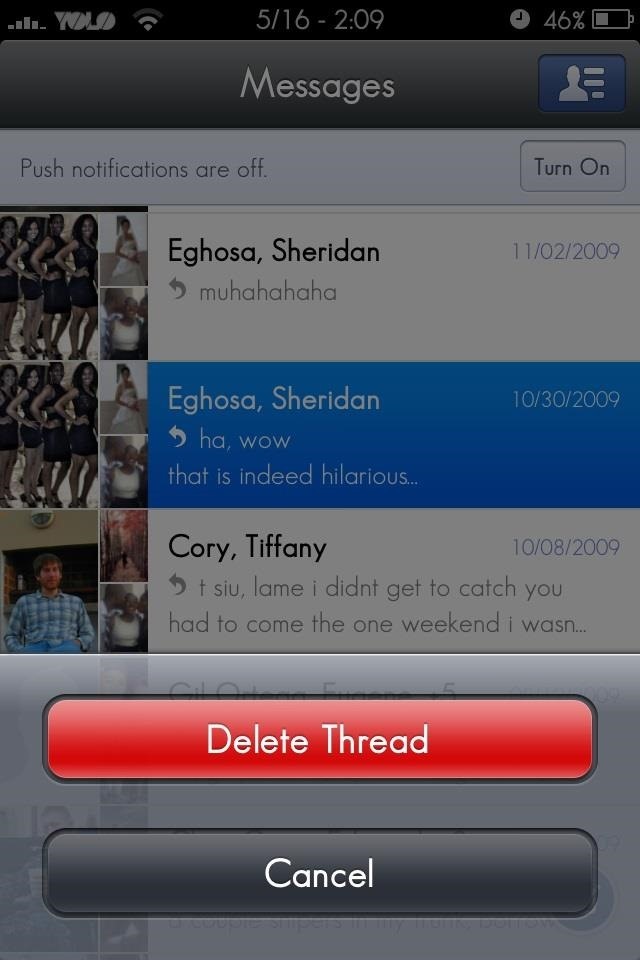
Next to your Chat Heads is the standard messages icon (a square dialog box with a mini lightning bolt inside). Click on this icon to see a list of all your conversations and chats. All you have to do is select a message or thread and slide your finger to either side. You’ll be given the option to Archive or Delete the conversation.
If you’re using the Facebook Messenger application, the process is nearly identical. The only differences is in the Messenger app, you must slide to the right to bring up the Archive and Delete options. Sliding to the left reveals the chat list and settings.
See Also How You can Retrieve Deleted Messages On Facebook Messenger
Recovering Deleted Messages
So, can you recover a deleted message or conversation from your inbox or chat history? The simple answer is no. Facebook makes it pretty clear.
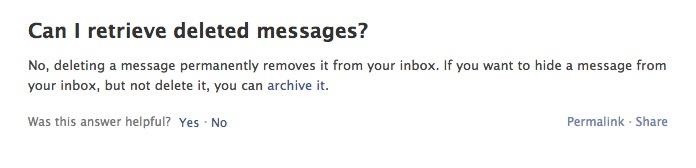
If you’re trying to hack your way into retrieving your chat history, it ain’t gonna happen. After so much pushback from users scared of their information being available forever, Facebook implemented the new settings that make it very easy to delete your content—forever.
But, not all hope is lost.
Check Your Archives
Before doing anything else, check your archived messages and make sure the conversation you’re looking for isn’t there. You may think clicking on the ‘X’ next to a message would delete it, but it doesn’t—it just removes it from your inbox and sends it to your archive. So, unless you’re absolutely certain you hit delete, check there first in case it’s just hidden.
You can find archived messages by typing the other participant’s name or some keywords from the conversation into the search box.
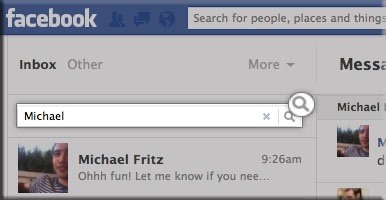
To view your entire archive, under Messages click on More, then choose Archived from the drop-down menu.
The above is all you need from infoshoutloud.com.ng in this particular topic, How to retrieve deleted messages on Facebook chat. Use the search bar at the right-hand side of this page to search for any related facebook issues you are facing and kindly share them with friends
READ ALSO.
How you can Import Facebook Contacts To iPhone
How To Get More Facebook Friends
How To Improve Facebook Page Likes
Image For Comment In Facebook
Facebook Upgrade For Android
Facebook Advertising Guideline
Facebook Messenger MaintenanceParagraph
What to do When Your Facebook Messenger is not Working
How to Reset Facebook
How To Check Visitors In Facebook
Facebook App That Shows Who Visited Your Page
Find Videos On Facebook App
How To Check Your Search History
