How To Create JAMB Profile and get verification Code at www.efacility.jamb.gov.ng – It is important to create your own profile before Registering for the Unified Tertiary and Matriculation board (UTME) CBT at the JAMB’s E-Facility portal using you email and phone number or sending a well formatted SMS (NGN50 fee). To proceed in the JAMB Profile creation make sure the requirements are ready. Learn more on what if takes to participate in the on-going JAMB Profile Registration and verify with the code below.

The step by step guide on the creation of JAMB profile at the efacility portal is provided for you freely. This is a great news to help you in creating and updating your jamb profile at efacility Portal with simple steps for subsequent login
This article was written with you in mind, providing the latest information on the upcoming 2025 JAMB Profile Creation at efacility portal www.efacility.jamb.gov.ng and how to verify your profile with the code via SMS or email addresses.
As a result of the latest updates in the Joint Admission and Matriculation Board (JAMB), it has been required of any candidate who wants to sit for the 2025/2026 CBT JAMB Examination or who is seeking admission into a tertiary institution, to Create a JAMB Profile on the Jamb efacility Official Portal.
Importance of Creating your JAMB Profile in 2025
There are many reasons you need to start creating your profile for the Unified Tertiary and Matriculation board (UTME) CBT exams. The following are very outstanding and advantageous to you:
- Without creating your Jamb Profile, you will not be allowed to undergo any further registration as you will be asked for your Jamb e-pin.
- With your Profile, you can access your exams your JAMB CBT Exam center, check your admission status,
- It is impossible to print your JAMB result e.t.c you need a JAMB Profile and possibly Updates it when necessary.
How To Create JAMB Profile 2025 – Creating a Profile On JAMB Online efacility Login Portal
It is important for you to adhere strictly to the following steps below as it will guide you to create a Jamb Profile for the 2025 Joint Admission and Management Board CBT registration.
However, I will advise that you work side by side with this page while creating your profile, so that you will be guided properly on each step to take.
TREAT AS IMPORTANT: It is best and safer to use a computer or a laptop to create your Jamb Profile account. If you would still want to use your phone, fine! But be careful not to do that using OPERA MINI
STEP 1:
- Migrate to the JAMB Official Website
- Very close to the Post Registration facility you will see a button written LOGIN
- Click on the LOGIN Button and wait for it to load
- Once it opens, check for the Create New Account button and click on it
- When you are done inputting your details, verify your email. See the image below for more guide

STEP2:
- Now, select the security question, for example, who is the true love of your life?
- Provide an answer to the question you selected, for example, if the first love of your life is Uduak-bong, then input the same.
- Verify your email by clicking on the button carrying Verify e-Mail.
- Your verification message should look like the one below else your email address has a problem, you have to register again.
STEP3:
- Log in to your email account and verify your email
- If you cannot find your verification email, make sure you check your spam box, if it is not there, calm down, it will come later.
- When it arrives, click on the link given, then you will be taken to where you will fill in your surname, first name, and middle name together with other details as shown below
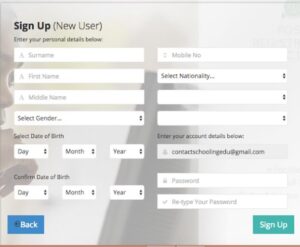
STEP4:
- Start the JAMB Profile creation process
- Log in to view your profile. Keep logging in all the time for any update
- You’re done with it.
JAMB Profile Creation Through JAMB Application
- Download the JAMB Profile Creation Application Here
- Install the JAMB Application
- Open the JAMB Apps
- Click the SIGN-UP button
- Input your Email Address
- Confirm your Email address
- Select a security question
- Provide a security answer
- Click on the CONTINUE Button
- When it opens, input your password and confirm it
- Provide your details as required and confirm them
- Input your country, state, and Local Government
- Hit on the SIGNUP button
I hope the article’ how to Create JAMB Profile‘ was helpful. Remember that if you need further help with information and updates, we are here to satisfy your needs and nothing more.
Kindly leave a comment below, providing us with your email address. Don’t be the only beneficiary of this great article. Share this information with your friends on social media.
Related Post
- JAMB Approved CBT Centres in All States in Nigeria (Nationwide)
- JAMB Registration Form
- How to Check JAMB Result
- JAMB Novel Summary
- JAMB Mock Examination
- JAMB Mock Result
- JAMB Correction of Data
