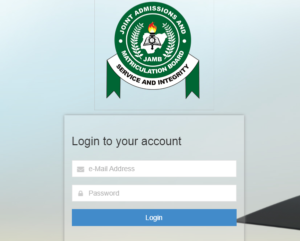You can check your JAMB Result via SMS or Online Portal. That looks easier, right? This page has your interest at heart. The latest news on the Joint Admission and Matriculation Board, JAMB CBT Result for candidates that participated in the 2025 Unified Tertiary Matriculation Examination (UTME) is now available for all courses and institutions, learn how to check yours.
Your JAMB score is a major determinant of your admission status. Universities, polytechnics and colleges make serious references to candidate’s JAMB Result while offering admission. Those with high UTME Result has a better chance of getting admitted into their first choice Universities.
You Can check your Computer-Based Test (CBT) result at the comfort of your home through the JAMB e-facility Portal or by simply dialing an SMS code with your mobile phone, either of this two method is very simple. Learn how to Check JAMB 2025 Result without Stress here and equally print it online.
How to Check JAMB Result 2025
The Joint Admission and matriculation Board (JAMB) results can be checked using either Jamb efacility portal or USSD code.
The following procedures are used in Checking the Unified Tertiary Matriculation Examination Result:
Method 1: Online via JAMB e-facility Portal.
To Check your UTME Result and print it online, use the steps provided below:
- launch your favorite browser: Ensures that your browser is good and can access the JAMB portal
- Visit the UTME portal at https://efacility.jamb.gov.ng/: The E- facility portal is where you can check and print your original result without stress.
- Enter your email and password: Provide your login details as required and make sure that they are accurate
- Login: click on Login to visit your UTME dashboard
- Click “Print Result Slip”: Select this tab under the list of services.
- Select payment method: Choose the mode of your Payment for the result printing fee
- Select your exam year: After paying the fee, choose your exam year and correctly input your JAMB Registration Number to print your result slip.
- Click to Print UTME Result Slip: Your Original JAMB Result slip with your complete with your photograph will be printed.
See also: Full List of Universities in Nigeria and Courses offered
Method 2: Via SMS Using USSD Code.
How to check your JAMB result through SMS with USSD code:
- Compose an SMS that contain “UTME RESULT” or “UTMERESULT” to 55019 or 66019 using the phone number you use in registering jamb.
- At this point you should not have less that N50 airtime balance in your phone for the SMS charges.
- You will be sent a response depending on your specific situation:
- Unregistered Phone Number: Any message saying, “This phone number was not used for registration.” is about unregistered number
- Results Available: A message like “Dear Mr/Miss YANDKL, your result is as follows…” will be sent.
- Results Withheld: This is applicable when your result is withheld and notification will be sent
- Candidate Absent: This message is sent to candidates who missed their exams.
- Registration Number Cancelled: This happen when your registration number was cancelled, you will be informed.
- Unauthorised Access: If you entered the exams hall unauthorised, A message like “Invalid Entrance into the Exam Hall” will be sent to you.
JAMB Result Statistics
The statistical analysis of the 2025 UTME result by JAMB shows that majority of the candidates scored between 160 and 199.
As part of the results statistics, 40,247 underage candidates were permitted to sit for the exams and fortunately, only 467 of these candidates (1.16%) achieved scores that meet the threshold for exceptional ability as defined for the UTME.
Of the total number registered, 97 candidates were involved in examination infractions, while 2,157 others are currently undergoing investigations for suspected malpractices.
Additionally, 71,701 candidates were absent. Those facing biometric challenges are also under investigation, and those who are cleared will be rescheduled for examination at designated centres.
Things JAMB Candidates should Know About Their Result
- There is no way you can upgrade your UTME Result, avoid fraudsters online claiming to help you in the process
- You can get our latest updates on the Minimum cut off mark for all institutions in Nigeria
- Stay tuned to latest news on all institutions selling post-UTME forms by visiting our Post UTME form Pages today
Can I check my JAMB result with my registration number?
Yes, You can check your result without Registration number all you have to do is type UTME RESULT” or “UTMERESULT” and Send the message to either 55019 or 66019.
Why is 55019 not responding for JAMB result?
It is obvious that some candidates are contemplating on the reasons 55019 is not providing the required results. The reasons is that candidates is expected to have not less than NGN 50 airtime on his or her phone.
I hope the above procedures on The Unified Tertiary and Matriculation Board, UTME Result is one of the top guidance provided to slve candidates problem concerning Result checking and printing online.
More Related news
- JAMB Registration/Result Statistics
- JAMB Subject Combinations
- JAMB E-facility Portal
- JAMB Reprinting Date
- JAMB Mock Exams Date
- JAMB Exams Timetable
- JAMB Mock Exams Result
- When is JAMB Starting